How Tos
Windows 10 gives you two methods to capture screenshots. Method 1: Screen Sketch Make sure that the window you want to capture is visible on the screen. ...
Wed, Apr 29, 2020 at 11:09 AM
In the desktop version of Microsoft Outlook, switch to Calendar view. In the ribbon, select New Skype Meeting. Outlook opens a new meeting dialog box with...
Wed, Apr 25, 2018 at 4:49 PM
In Communispond Digital, select the name of the document you want to download. Notice that your web browser opens the document in a new tab. If you are...
Thu, Mar 22, 2018 at 2:28 PM
In a web browser, navigate to http://communispond.speedtestcustom.com. SPEEDTEST automatically chooses a test server near you. Select Go. When the test ...
Wed, Jul 22, 2020 at 10:45 AM
Log in to Communispond Digital. Select the course for which you want a certificate. Select the Certificate tile. A PDF will open in a new browser tab. ...
Mon, Dec 9, 2024 at 3:11 PM
Before the Program Several Weeks Before the Program Ask John Bradley to give you Communispond Digital access keys for the participant and facilitator ver...
Mon, Jul 20, 2020 at 5:30 PM
Customized for Oliver Wyman Download The Assets In a web browser, go to https://www.dropbox.com/sh/yegeqy68y6jzrlb/AADDxh4z26ffEZZKykxu5l3Ka?dl=0. Do...
Tue, Jun 30, 2020 at 9:34 AM
Make sure you have host or co-host rights in the Zoom session. Stop sharing visuals. If you are in Gallery View, switch to Speaker View. When the parti...
Tue, Jul 21, 2020 at 8:47 PM
Customized for TE Connectivity Before You Begin In Jigsaw Interactive, create a session for your EPS Anywhere program. Download Assets from Dropbox Sel...
Mon, Jul 13, 2020 at 1:57 PM
Customized for Fannie Mae Before You Begin In Webex, create a meeting for your EPS Anywhere program. Download Assets from Dropbox Select this lin...
Mon, Jul 13, 2020 at 2:38 PM