- Log in to Communispond Digital.
- Select the course for which you want a certificate.

- Select the Certificate tile. A PDF will open in a new browser tab.

- Fill in your name and the date of the program.

- In the browser toolbar, select the Print or Download icon. These icons may look different in your browser.

How to Create a Certificate Print
Modified on: Mon, Dec 9, 2024 at 3:11 PM
Did you find it helpful? Yes No
Send feedbackSorry we couldn't be helpful. Help us improve this article with your feedback.