How Tos
Customized for TE Connectivity Thank you for purchasing EPS Anywhere for your company. We look forward to working with you to deliver this program. This do...
Mon, Jul 20, 2020 at 5:32 PM
Customized for Fannie Mae Thank you for purchasing EPS Anywhere for your company. We look forward to working with you to deliver this program. This docume...
Mon, Jul 13, 2020 at 3:19 PM
Before You Begin Microsoft Excel, Microsoft Word, and Microsoft Outlook are installed on your computer. Microsoft Outlook is your default app for emails...
Thu, Aug 13, 2020 at 5:06 PM
Before You Begin You are using a computer rather than a mobile device. The Zoom app is installed on your computer. If the Zoom app isn’t already on your ...
Tue, Sep 8, 2020 at 2:27 PM
If you don’t already have a Zoom account, go to https://zoom.us/signup to create a free account. Go to your email app and verify your email address. If ...
Thu, Jul 16, 2020 at 4:35 PM
These directions assume that you are using the latest version of the Microsoft Teams desktap application rather than web app or an older version of the d...
Thu, Nov 18, 2021 at 3:45 PM
On the Communispond Digital home page, type your Username and Password and then select OK. On the Home page, select the tile for your program. On the c...
Wed, Nov 4, 2020 at 4:21 PM
Open the Zoom Client for Meetings application. Sign in to your Zoom account if necessary. Select the avatar thumbnail in the upper right corner. Sel...
Wed, Feb 24, 2021 at 2:54 PM
Use this process after an EPS Anywhere, Delivering Memorial Presentations Anywhere, or Virtual and In-Person Presentations Skills program. Sign In To Zoom...
Tue, May 25, 2021 at 10:51 AM
Log in to Communispond Digital. Select the tile for the course you completed. Select the Digital Badge tile. On the Student Digital Badges page, scrol...
Fri, Apr 11, 2025 at 8:42 AM