Customized for TE Connectivity
Thank you for purchasing EPS Anywhere for your company. We look forward to working with you to deliver this program. This document outlines the steps that you should take before and during the program.
Before the Program
- Appoint a host, producer, or technical assistant to support the program.
- In the Jigsaw Interactive platform, create a session that corresponds to the dates and times of the program.
- In the Jigsaw Interactive platform, add the instructor and the participants to Jigsaw Interactive and the session you created.
- Make the instructor a co-host of the session you created.
- Customize the attached confirmation email that you will send to participants. Insert the Jigsaw Interactive session information into the confirmation message and include the attached Pre-program Assignment (which will be sent to you separately).
- Send the confirmation email to participants at least two weeks before the program is scheduled.
- You might also want to send a meeting invitation to participants that contains the same information as the confirmation message.
- Send a copy of the confirmation message and the meeting invitation to the instructor.
- Download the program assets from Dropbox.
- Upload the program assets to Jigsaw Interactive and the session you created for the program.
- At least one week before the program, hold a "dry run" of the program with the instructor.
During the Program
- Meet the instructor in the session 60 minutes before the scheduled start time.
- If needed, help the instructor upload or create the program assets (slides, attachments, polls, and a whiteboard).
- Greet participants as they arrive and assist them with any technical difficulties. (The instructor will also greet participants.)
- At the scheduled start time, invite the instructor to begin the program.
- If needed, help the instructor share slides, polls, whiteboards, polls, and attachments.
- Assist the instructor in monitoring the chat pane for participant questions or comments.
- If necessary, help the instructor recorded the six "take" exercises.
After the Program
- Share the "take" recordings with participants.