How Tos
If you have never used Communispond Digital before now, go to the New User section. If you’ve used Communispond Digital in the past, go to the Returning Us...
Fri, Jan 7, 2022 at 1:51 PM
Communispond uses Word styles, rather than manual formatting, in our program materials. This makes it easier and faster for authors to format documents. Als...
Wed, Nov 10, 2021 at 1:43 PM
Open the desired PowerPoint file. Do not minimize the PowerPoint window. In the Zoom session, select the Share Screen icon. In the selection window, sel...
Tue, Apr 26, 2022 at 11:25 AM
In the Zoom session, select the Share Screen icon. In the selection window, select the Whiteboard icon and then select the Share button. Zoom will ope...
Tue, Apr 26, 2022 at 11:33 AM
Open the video file you want to share. Do not minimize the player window. In the Zoom session, select the Share Screen icon. In the selection window, se...
Tue, Apr 26, 2022 at 11:36 AM
Start recording at the beginning of each “take” and stop recording at the end of each “take.” In the Zoom session, select the Record icon. Select Record...
Wed, Apr 27, 2022 at 9:25 AM
The pre-program assignment instructs participants to download several files from Communispond Digital, if participants did not download the files before cla...
Wed, Apr 27, 2022 at 9:27 AM
Open the Zoom desktop application (also known as the Zoom desktop client). In the upper-right corner, select your account avatar. Select Check for Updat...
Fri, Jul 8, 2022 at 3:09 PM
Open the desired Word file. Do not minimize the Word window. In the Zoom session, select the Share Screen icon. In the selection window, select the thum...
Thu, Sep 22, 2022 at 9:25 AM
Some organizations do not allow their employees to download and install Zoom Workplace for Windows. As an alternative, you can join a Zoom meeting from a we...
Wed, Sep 11, 2024 at 1:23 PM