- Open the desired PowerPoint file. Do not minimize the PowerPoint window.
- In the Zoom session, select the Share Screen icon.

- In the selection window, select the thumbnail of the PowerPoint window and then select the Share button.

- Zoom will move the PowerPoint window to the forefront, display a border around the PowerPoint window (if it is not maximized), and move the meeting controls to the top of the screen.

- Use PowerPoint controls as you would normally.
- Select Stop Share to end sharing.

How To Share Slides In Zoom Print
Modified on: Tue, Apr 26, 2022 at 11:25 AM
Did you find it helpful? Yes No
Send feedbackSorry we couldn't be helpful. Help us improve this article with your feedback.