- Open the video file you want to share. Do not minimize the player window.
- In the Zoom session, select the Share Screen icon.

- In the selection window, select the thumbnail of the video player window. At the bottom of the selection window, check Share computer sound and Optimize Screen Sharing for Video Clip. Select the Share button.

- Zoom will move the video player window to the forefront, display a border around the video player window (if it is not maximized), and move the meeting controls to the top of the screen.

- Use the video player controls to play the video.
- Select Stop Share to end sharing.

How To Share Video In Zoom Print
Modified on: Tue, Apr 26, 2022 at 11:36 AM
Did you find it helpful? Yes No
Send feedbackSorry we couldn't be helpful. Help us improve this article with your feedback.