Start recording at the beginning of each “take” and stop recording at the end of each “take.”
- In the Zoom session, select the Record icon.

- Select Record to the Cloud.

- In the upper left corner of the Zoom meeting window, verify that recording is in progress.

- State the name of the participant and the take number, then direct the participant to begin. For example, you might say, "George. Take 1. Action!"
- Select the Stop icon to stop recording.