Some organizations do not allow their employees to download and install Zoom Workplace for Windows. As an alternative, you can join a Zoom meeting from a web browser by following these directions:
- Open your browser.
- Navigate to https://app.zoom.us/wc
- Select Join Meeting.

- Enter the Meeting ID and select Join.

- Select Join Audio.

- If your browser asks for permission to use your microphone, select the micrphone you want to use, check the Remember for all microphones box, and select Allow.

- Select Start Video.

- If your browser asks for permission to use your camera, select the camera you want to use, check the Remember for all cameras box, and select Allow.

- Enter the Meeting Passcode and Your Name, check Remember my name for future meetings, and select Join.