- Open the Zoom desktop application (also known as the Zoom desktop client).
- In the upper-right corner, select your account avatar.

- Select Check for Updates.

- If the Zoom desktop application is up to date, you will see the message below. Select Close.

- If the Zoom desktop application is NOT up to date, you will see the message below. Select Install to start the update.

- Wait for the Zoom desktop app to install updates and relaunch.

How to Determine If You Are Using The Latest Version Of The Zoom Desktop Application Print
Modified on: Fri, Jul 8, 2022 at 3:09 PM
Did you find it helpful? Yes No
Send feedbackSorry we couldn't be helpful. Help us improve this article with your feedback.