- In the desktop version of Microsoft Outlook, switch to Calendar view.
- In the ribbon, select New Skype Meeting. Outlook opens a new meeting dialog box with a Join Skype Meeting section in the body. This section is set off with two dotted lines above and below.
- In the To field, enter the email addresses of participants.
- In the Subject field, enter the meeting title.
- In the body, above the first dotted line, add any meeting details. Do not change anything between the two dotted lines.
- Select Send.
How to Set Up a Meeting in Skype for Business Print
Modified on: Wed, Apr 25, 2018 at 4:49 PM
Did you find it helpful? Yes No
Send feedbackSorry we couldn't be helpful. Help us improve this article with your feedback.