- In a web browser, navigate to http://communispond.speedtestcustom.com. SPEEDTEST automatically chooses a test server near you.
- Select Go.

- When the test is complete, note your results.

- If Zoom is the delivery platform for your program, click here to compare your results to Zoom's bandwidth requirement. (Look at the For group video calling section.)
- If your test results don't meet Zoom's requirements for group video calling, click here for some possible causes and solutions.
How to Test Your Internet Qualilty Print
Modified on: Wed, Jul 22, 2020 at 10:45 AM
Did you find it helpful? Yes No
Send feedbackSorry we couldn't be helpful. Help us improve this article with your feedback.