Problem
On the LearnTO screen, when you attempt to click the navigation bars at the bottom, nothing happens.

Cause
The LearnTO graphic is on a higher layer than the navigation bars, which prevents you from clicking on them.
Solution
In your web browser:
- Open settings. In most web browsers, you can access settings by selecting an icon in the upper right corner. The setting icon in your browser may look like any one of these: ☰ ⋮ ...
- Reduce the zoom percentage. The default is 100%. Reducing the zoom to 90% or 80% is generally sufficient.